When I was on the California Coast recently, I decided to take numerous exposures of the exact same scene and then blend them in a software program. I also used these jpegs to produce a time lapse video which can be viewed here http://wp.me/p1XNt4-1yi
But I wanted to see what you could produce if you blend 100 images of a moving scene, like moving waves and clouds. It’s similar to a longer exposure but I took an exposure every 20 seconds for about 35 minutes. Below you’ll also see the result and what the scene looked like with a single normal exposure. I actually shot 2 different scenes and present them but I also show one image where I blend both scenes, which is the bottom image.





So, if you want to get creative, try taking multiple exposures and blending them in Lightroom, Photoshop or stack them with a stacking program like StarStax
Remember to use a tripod, a shutter release or better, an intervalometer, which programs the length between exposures for your camera. You can just sit there and watch the waves crashing upon the beach.
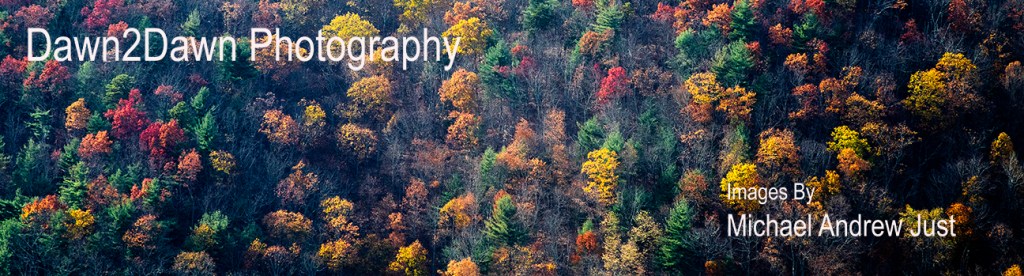

Leave a Reply